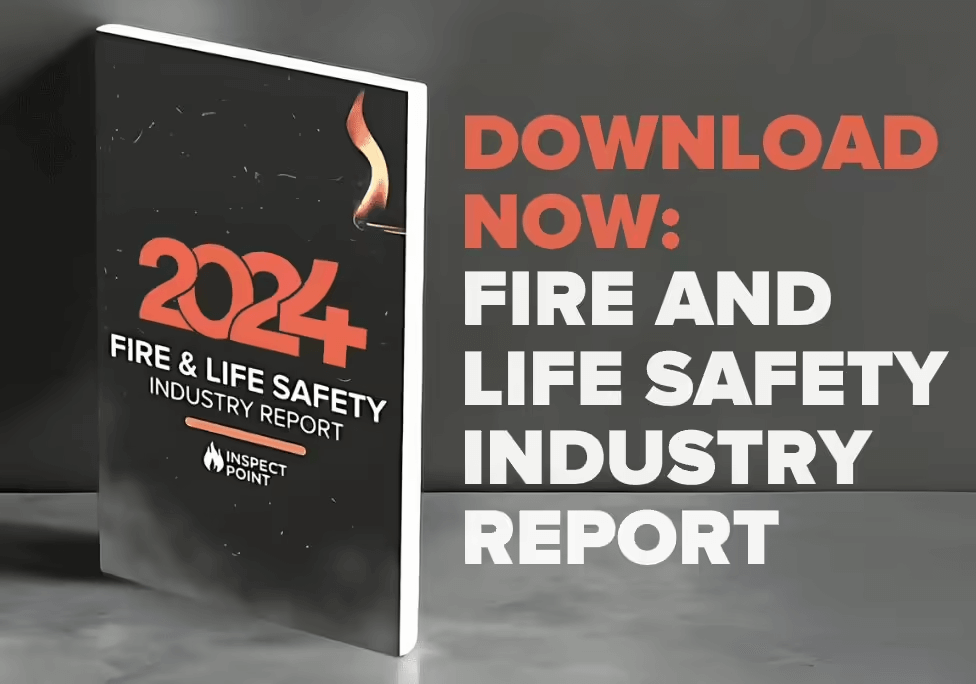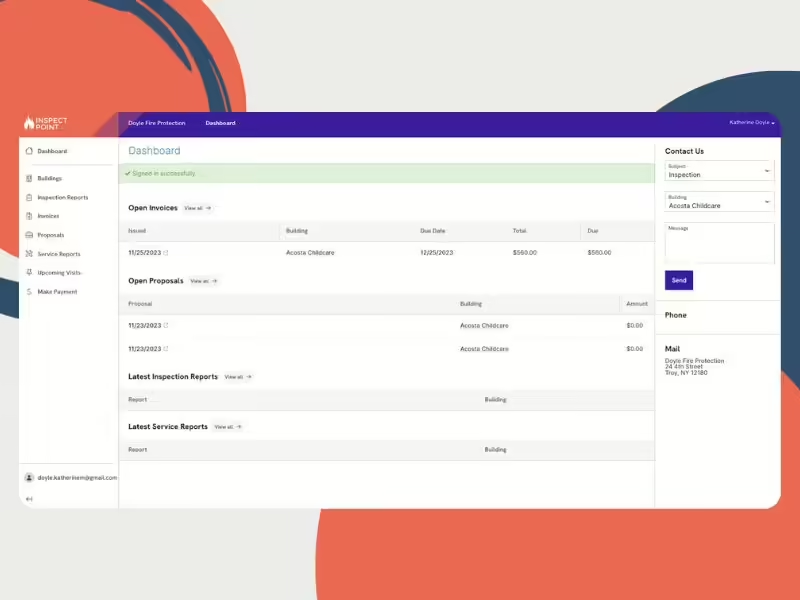
In fire protection, documentation and communication are everything: Safety, compliance, and more depend on them. For every visit, multiple documents are sent between contractor and customer. With just a single inspection, a contractor may send an inspection report, a proposal, and an invoice. If deficiency repair or emergency service is provided, a service report would also be included. At scale, and especially for recurring inspections, this can be a lot to manage for everyone involved.
Inspect Point helps fire protection businesses improve customer communication and streamline processes at every step. Our Customer Portal makes it simple and easy for contractors to publish and store key documents, and for their customers to find and download exactly what they need. Proposals and invoices can also be published to the Portal, decreasing time to acceptance and payment.
Improve Customer Communication & Build Trust
The Customer Portal gives your customers access to everything they need in one centralized, online platform. Customers can login at any time to access and download reports, accept proposals, pay invoices, and find key details about their fire protection systems and your services. It’s easy to use and cuts out the fluff so customers have the best experience working with you.
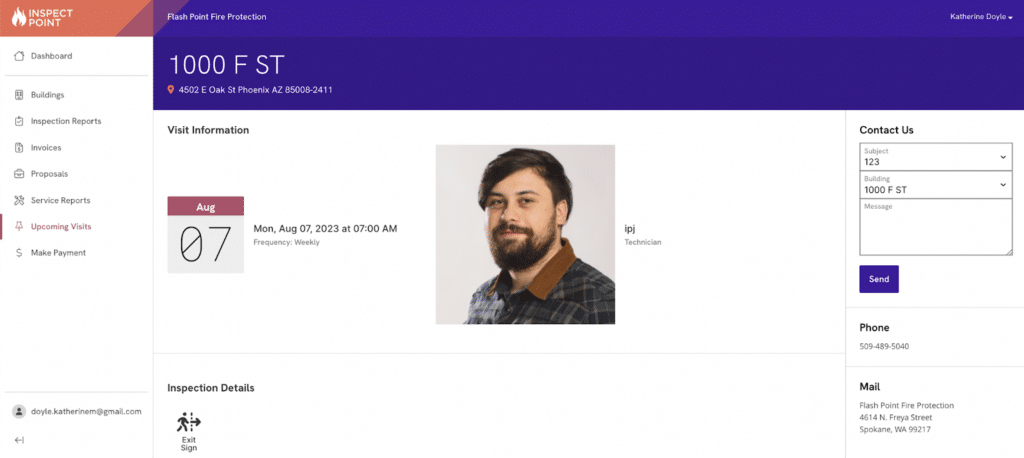
Within Inspect Point’s Customer Portal, you can improve communication and empower your customers with the information they need to maintain safety and compliance.
- Document management: Publish inspection and service reports, proposals, and invoices straight to the Portal. You can set reports to automatically publish or choose to publish them manually depending on your workflow. Customers can view documents individually or grouped by building for easy access.
- Upcoming visit list: Customers can easily see a schedule of upcoming inspection or service visits, along with key details including the technician’s name and photo and what systems or assets are due for inspection. With visibility into the schedule, you can reduce no-shows and ensure customers are prepared to provide access to what your techs need on-site.
- Proposals & invoices: Contacts (with the right permissions) can see all open proposals and accept them within the Portal with just one click. Invoices are also visible and can be paid digitally.
- Customizable message form: You can allow customers to send messages to your team via a customizable form in the Portal. Set the dropdown options and ensure the right member of your team is notified when your customers ask questions.
With streamlined communication and document delivery, you help your customers make better decisions faster.
Flexible Configuration Drives Better Communication
Inspect Point users have a variety of configuration options to keep things simple and straightforward–for both their purposes and their customers’. Cutting out the noise means different contacts see exactly what they need and nothing more.
- Simplify processes with automation. You can automatically invite all contacts to the customer portal to streamline their access and cut down on manual steps. Customize the email customers receive when joining the Portal to ensure they have a seamless experience interacting with your business. You can also choose to automatically publish reports and other documents to the portal (or keep it manual if that fits into your workflow).
- Set roles at the account or building level. You can add contacts at the account level or the building level for different access. Contacts created at the account level will see profiles and documents for all buildings in the account across locations. Contacts can also be set at the building level for more limited access.
- Choose what different contacts see. Not every contact needs to see every document. An AR contact may only need access to invoices, while an owner or property manager may need to see it all. You set what each contact sees, either automatically based on their role or manually based on their needs.
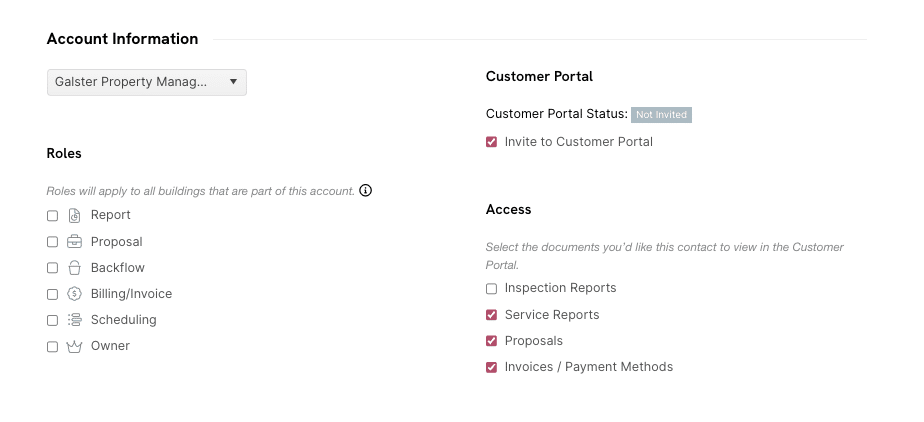
Once a contact is enrolled, they can login anytime and anywhere to quickly get the information they need, without having to call or email for the latest reports, proposals, or invoices. You can even include a link to the Customer Portal in your website navigation so customers can easily find and access it at any time. With streamlined communication and document delivery, you help your customers make better decisions faster.
Better Communication Increases Cash Flow
Not only is improved customer communication good for your staff and your customers, but it also supports your business goals. Reduce no-shows with clear visibility into the upcoming visit schedule. Convert proposals faster with quick delivery and easy acceptance processes. Accept payment online through a portal your customers are already familiar with to get paid faster and drive cash flow. And, set automated reminders for both proposals and invoices to ensure nothing falls through the cracks.
Above all, good communication with your customers will lead to higher customer satisfaction, repeat business, and–with a good strategy–referrals and positive reviews. When you give your customers the highest level of service and ensure they have access to exactly what they need when they need it, they’ll keep coming back to your fire protection business for inspections and service.